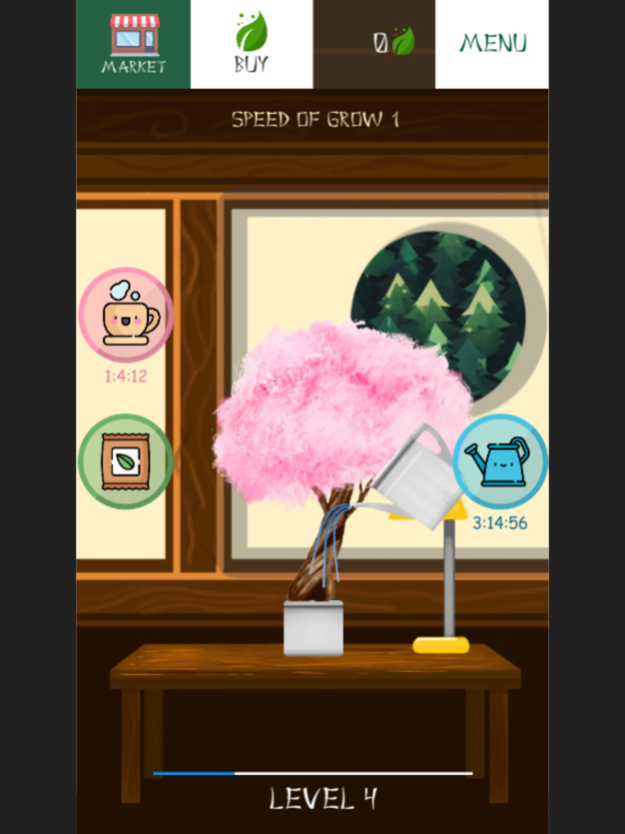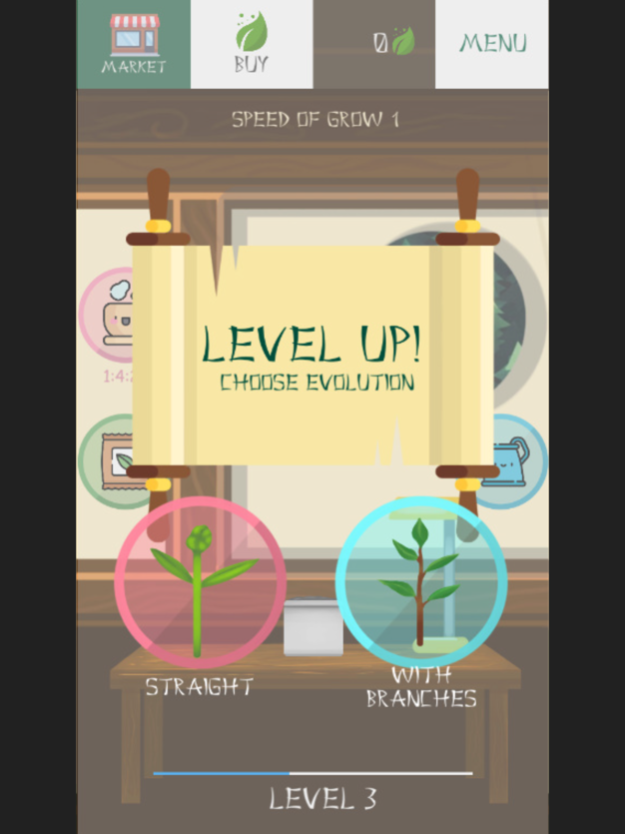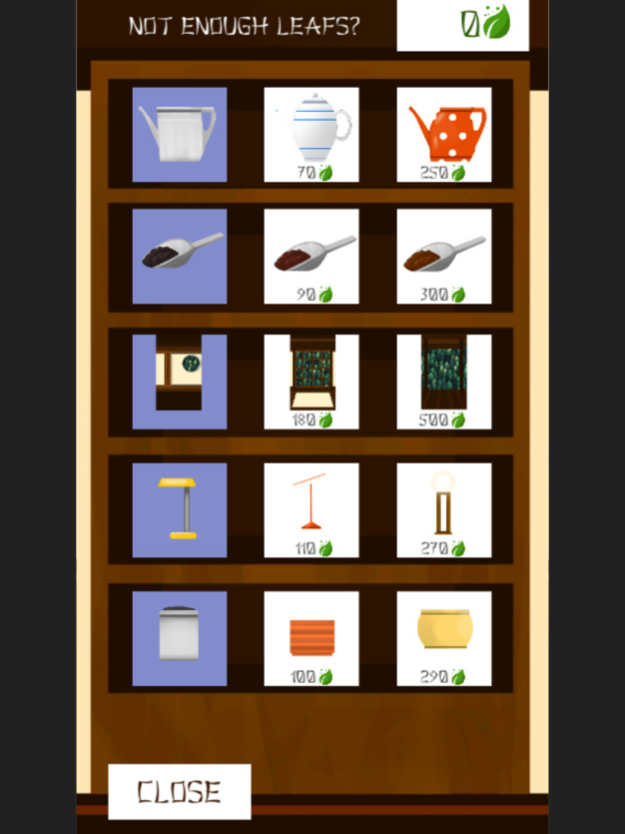My Plant Evolution
Continue to app
Free Version
Publisher Description
Choose evolution of your plant yourself :3
My Plant Evolution is your pocket plant :3
Take care of it, water it, fertilize it and it will grow and change!
Each player chooses the evolution of his plant, depending on the choices he will make!
My Plant Evolution is made in a pleasant Asian style, accompanied by a relaxing musical theme.
You can feel the carefree fall of the delicate petals of the sakura and represent the breath of the soft East wind.
Meditation is the most accessible way to know yourself, calm down and hear your mind.
This technique has been widely used and used to this day in the countries of the east, and now around the world: it is excellent in helping to get rid of toxic thoughts and correctly direct your internal flow of Qi energy.
- In My Plant Evolution, you will choose the evolution of your plant.
- Unlock various items: lamps, pots, fertilizers, watering cans, rooms that directly affect progress.
About My Plant Evolution
My Plant Evolution is a free app for iOS published in the Action list of apps, part of Games & Entertainment.
The company that develops My Plant Evolution is Dmitry Lomakin. The latest version released by its developer is 1.0.
To install My Plant Evolution on your iOS device, just click the green Continue To App button above to start the installation process. The app is listed on our website since 2024-04-20 and was downloaded 0 times. We have already checked if the download link is safe, however for your own protection we recommend that you scan the downloaded app with your antivirus. Your antivirus may detect the My Plant Evolution as malware if the download link is broken.
How to install My Plant Evolution on your iOS device:
- Click on the Continue To App button on our website. This will redirect you to the App Store.
- Once the My Plant Evolution is shown in the iTunes listing of your iOS device, you can start its download and installation. Tap on the GET button to the right of the app to start downloading it.
- If you are not logged-in the iOS appstore app, you'll be prompted for your your Apple ID and/or password.
- After My Plant Evolution is downloaded, you'll see an INSTALL button to the right. Tap on it to start the actual installation of the iOS app.
- Once installation is finished you can tap on the OPEN button to start it. Its icon will also be added to your device home screen.